pip install 하려니 아래와 같은 에러 발생.
error: Microsoft Visual C++ 14.0 is required. Get it with "Microsoft Visual C++ Build Tools": https://visualstudio.microsoft.com/downloads/
----------------------------------------
ERROR: Command errored out with exit status 1: 'c:\python\python38\python.exe' -u -c 'import sys, setuptools, tokenize; sys.argv[0] = '"'"'C:\\Users\\LeeChul\\AppData\\Local\\Temp\\pip-install-ls7q6o1p\\lxml\\setup.py'"'"'; __file__='"'"'C:\\Users\\LeeChul\\AppData\\Local\\Temp\\pip-install-ls7q6o1p\\lxml\\setup.py'"'"';f=getattr(tokenize, '"'"'open'"'"', open)(__file__);code=f.read().replace('"'"'\r\n'"'"', '"'"'\n'"'"');f.close();exec(compile(code, __file__, '"'"'exec'"'"'))' install --record 'C:\Users\LeeChul\AppData\Local\Temp\pip-record-k029rsdx\install-record.txt' --single-version-externally-managed --compile Check the logs for full command output.

아래 경로에서 다운로드 및 설치.
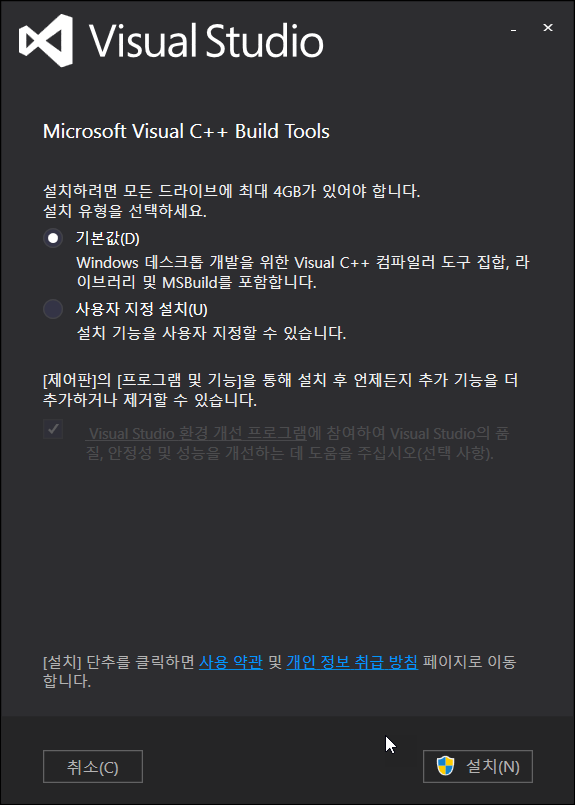
'OS > Windows' 카테고리의 다른 글
| 윈도우10 다크모드 설정하기. (0) | 2019.10.28 |
|---|---|
| lxml 설치시 에러 libxml2 windows (0) | 2019.10.24 |
